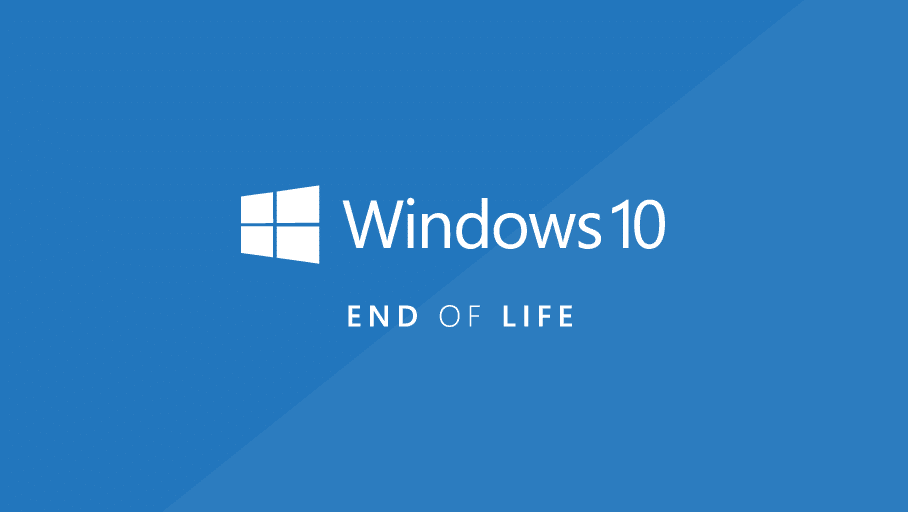Microsoft has officially announced the end of support for Windows 10 on October 14, 2025. This means that after this date, Windows 10 will no longer receive security updates, bug fixes, or technical support from Microsoft. If your business or personal device is still running Windows 10, it’s important to start planning your next steps to ensure security and compatibility.
What Happens When Windows 10 Reaches End of Life?
Once Microsoft discontinues support for Windows 10, the following changes will take effect:
- No More Security Updates – Any newly discovered security vulnerabilities will not be patched, leaving your system exposed to cyber threats.
- Software Incompatibility – New applications and software updates may no longer be optimized for Windows 10, leading to functionality issues.
- No Technical Support – Microsoft will no longer provide customer support for Windows 10 users.
- Compliance Risks – Businesses that rely on security compliance standards (such as GDPR, HIPAA, or ISO 27001) may face compliance challenges if they continue using an unsupported OS.
Your Options Before Windows 10 Expires
To avoid security and performance issues, here’s what you can do:
1. Upgrade to Windows 11
Microsoft recommends upgrading to Windows 11, which offers:
- Regular security updates
- Improved performance and efficiency
- Enhanced security features like TPM 2.0 and Secure Boot
- A modern user interface designed for better productivity
Check if your PC meets the Windows 11 system requirements by using Microsoft’s PC Health Check tool. If your device is not compatible, you may need to purchase a new PC.
2. Consider Extended Security Updates (ESU)
Microsoft may offer Extended Security Updates (ESU) for enterprises, similar to what they did for Windows 7. However, this will be a paid service and only temporary. It’s not a long-term solution, but it may be an option for businesses needing more time to transition.
3. Switch to a Different Operating System
If Windows 11 isn’t a viable option, you can consider alternative operating systems like:
- Linux distributions (Ubuntu, Mint, Fedora) – Great for tech-savvy users or businesses looking for a cost-effective OS.
- macOS – If you’re considering a hardware upgrade, Mac computers may be an option for creative professionals and business users.
How to Prepare for the Transition
- Backup Your Data – Before making any upgrades or system changes, ensure all your important files are backed up.
- Assess Your Hardware – Determine if your current devices can handle Windows 11, or if you need an upgrade.
- Plan Software Compatibility – Ensure your business-critical applications will work on Windows 11 or an alternative OS.
- Seek IT Support – If you need help with the transition, consult with an IT professional to make the process smooth.
The end of Windows 10 support isn’t just a routine update—it’s a major shift that requires proactive planning. Whether you upgrade to Windows 11, explore alternative OS options, or consider temporary solutions, it’s crucial to make the transition before October 2025 to avoid security risks and compliance issues.
If you need assistance with upgrading your business computers, contact Accel IT today. We can help assess your options and ensure a smooth migration to Windows 11 or other suitable solutions. Don’t wait until the last minute—start planning now!