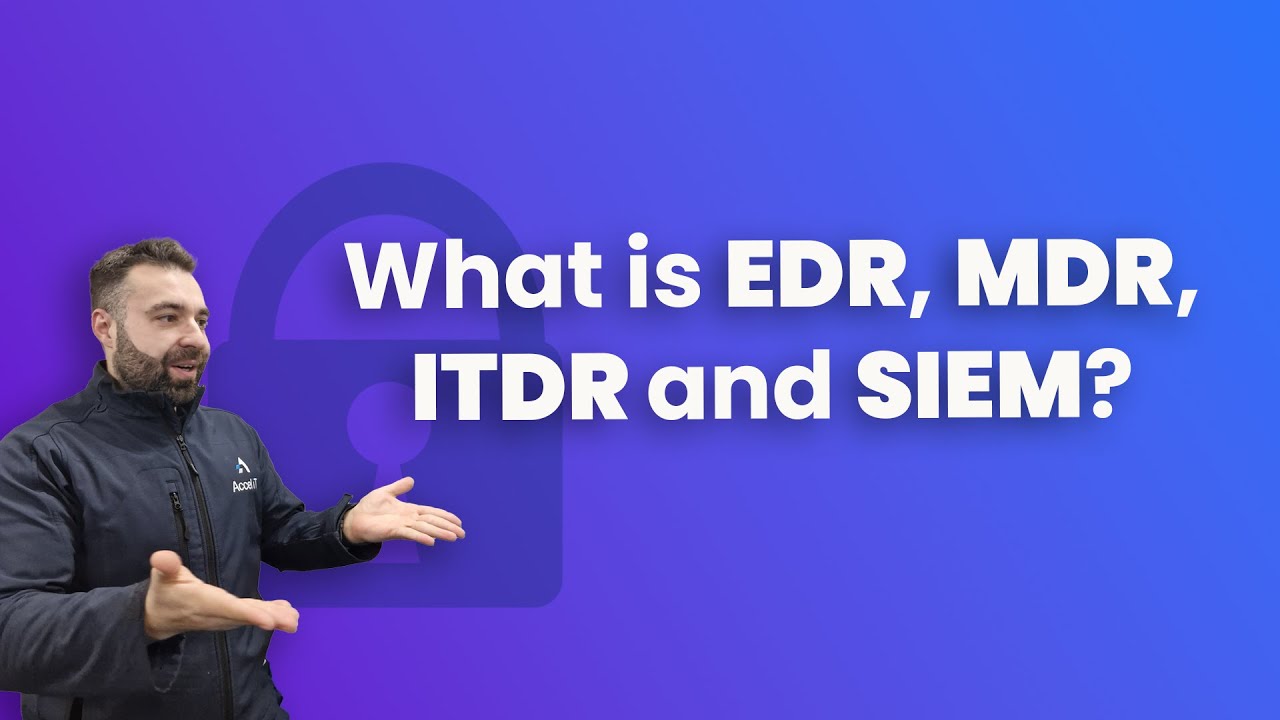Cyber Security & Malware Protection
No Lock-In Contracts
100% Australian Based
5 Stars from 50+ Reviews
Protect Your IT Systems & Data.
Active protection
Up to date detection
Inbox Protection
Policy Development
What is the essential 8 and why is it important for cyber security?
The essential eight is a set of cyber security strategies developed by the Australian Signal Directorate (ASD) to help businesses protect themselves against cyber security threats. As an IT Provider, we utilize these standards and apply them to your network to reach compliancy.
As the name mentions, there are eight strategies which an business can implement.
- Application Whitelisting: Only allow approved applications to execute on systems to prevent unapproved or malicious programs from running.
- Configure Microsoft Office Macro Settings: Configure Microsoft Office macro settings to block macros from the web and only allow vetted macros either in ‘trusted locations’ with limited write access or digitally signed with a trusted certificate.
- User Application Hardening: Configure web browsers and Microsoft Office to use the latest versions and to disable unnecessary features that could be exploited by attackers.
- Patch Applications: Patch applications (especially those known to be exploited) and operating system vulnerabilities to the latest version.
- Configure Microsoft Office to Block Macros from the Web: Use the Group Policy Object (GPO) settings to block macros from the web in Microsoft Word, Microsoft Excel, and Microsoft PowerPoint.
- Multi-Factor Authentication (MFA): Use MFA to protect against unauthorized access to sensitive systems and data.
- Privilege Management: Restrict administrative privileges to operating systems and applications based on user duties. Regularly revalidate the need for privileges.
- Daily Backups: Regularly back up data, and verify the integrity of backups. Store backup copies offline where they are not accessible for modification or deletion by ransomware.
By implementing the Essential Eight strategies, your business can better protect their computer systems and data from a wide range of cyber threats, such as viruses, hacking, and phishing. This helps to reduce the risk of cyber attacks, and minimize the impact of any attacks that do occur.
Your Defence Starts With Us.
AccelProtect Advanced Security
Managed Detection & Response (MDR)
- 24/7 Threat Monitoring Office365
- Proactive Threat Hunting
- Incident Response & Containment
- Behavioral Analysis & AI Detection
- Security Expert Support
Endpoint Detection & Response (EDR)
- 24/7 threat hunting
- Protect against malicious footholds
- Deploy canaries / traps
- Reduce ransomware threats
- Detect zero day viruses
Security Information & Event Management (SIEM)
- Centralized Log Collection & Analysis
- Automated Security Alerts
- Anomaly & Behavioral Detection
- Compliance & Reporting
- Incident Correlation & Forensic Analysis
Device Security
- Live asset tracking
- GPS/ Wi-Fi triangulations
- Remote lock and wipe
- Full disk encryption
- Setup geo fences with alerts
- Multi Factor Authentication
DNS Security
- Block malicious domains
- Up-to minute global block list
- Reduce malware & spyware
- Prevent callbacks
- Improve search privacy
Spam & Email Security
- Advanced Email Filtering
- AI-Powered Threat Detection
- URL & Attachment Scanning
- Domain & Sender Reputation Checks
- End-User Quarantine & Reporting
Glossary - So what does this all mean?
- 24/7 Threat Monitoring Office 365 – Continuous surveillance of Microsoft 365 environments to detect and stop cyber threats.
- Proactive Threat Hunting – Security analysts actively search for hidden threats within your network.
- Incident Response & Containment – Immediate action to isolate and eliminate security breaches.
- Behavioral Analysis & AI Detection – Uses artificial intelligence to identify unusual activities and emerging threats.
- Security Expert Support – Direct access to cybersecurity professionals for rapid threat mitigation.
- 24/7 Threat Hunting – Always-on monitoring to detect and investigate suspicious activities.
- Protect Against Malicious Footholds – Prevents attackers from gaining persistent access to compromised devices.
- Deploy Canaries / Traps – Uses decoys to detect and lure cyber attackers before they cause damage.
- Reduce Ransomware Threats – Blocks ransomware attacks before they encrypt business-critical data.
- Detect Zero-Day Viruses – Identifies and neutralizes unknown malware using AI and behavioral analysis.
- Centralized Log Collection & Analysis – Collects and analyzes logs from all IT assets for visibility into security incidents.
- Automated Security Alerts – Detects suspicious behavior and sends real-time alerts for investigation.
- Anomaly & Behavioral Detection – Uses machine learning to identify unusual patterns that may indicate a security breach.
- Compliance & Reporting – Helps businesses meet regulatory requirements by tracking security events.
- Incident Correlation & Forensic Analysis – Investigates security incidents by connecting data across multiple systems.
- Live Asset Tracking – Monitors company devices in real time to detect unauthorized access.
- GPS / Wi-Fi Triangulations – Locates lost or stolen devices using precise geolocation tracking.
- Remote Lock and Wipe – Enables remote access to lock or erase data from compromised devices.
- Full Disk Encryption – Encrypts device storage to protect sensitive data from unauthorized access.
- Setup Geo-Fences with Alerts – Notifies administrators when devices leave designated safe zones.
- Multi-Factor Authentication (MFA) – Strengthens access security by requiring multiple authentication steps.
- Block Malicious Domains – Stops users from accessing phishing, malware, and scam websites.
- Up-to-Minute Global Block List – Uses real-time threat intelligence to block newly discovered malicious domains.
- Reduce Malware & Spyware – Prevents infections by blocking access to known malware-distributing sites.
- Prevent Callbacks – Stops infected systems from communicating with command-and-control (C&C) servers.
- Improve Search Privacy – Blocks fake search engines and malicious ads to enhance data privacy.
- Advanced Email Filtering – Uses AI and machine learning to block spam, phishing, and malicious emails.
- AI-Powered Threat Detection – Identifies suspicious email behavior to detect targeted cyberattacks.
- URL & Attachment Scanning – Inspects embedded links and attachments for malware and phishing attempts.
- Domain & Sender Reputation Checks – Verifies the legitimacy of incoming emails to prevent fraud.
- End-User Quarantine & Reporting – Allows users to review blocked emails and report false positives.
We Partner With Industry Leaders






Cyber Security & Malware FAQ's
What cybersecurity protections do you offer?
We provide end-to-end cybersecurity solutions to protect businesses from cyber threats, including:
- Managed Detection & Response (MDR) – 24/7 security monitoring and rapid threat response.
- Security Information & Event Management (SIEM) – Centralized logging and analysis of security threats.
- Endpoint Protection (EDR) – Advanced security for desktops, laptops, and servers.
- Network Security & DNS Filtering – Blocks phishing, malware, and scam websites.
- Email & Spam Filtering – Stops malicious emails before they reach your inbox.
- Cybersecurity Awareness Training – Educates your team to recognize and avoid cyber threats.
Our solutions help prevent hacking, ransomware, and data breaches, ensuring your business remains secure.
What is MDR, and how does it help protect my business?
MDR (Managed Detection & Response) is a proactive cybersecurity service that provides:
- 24/7 monitoring to detect threats in real time.
- Threat intelligence to identify and stop cyberattacks before they escalate.
- Incident response to contain and remediate security breaches quickly.
Unlike traditional antivirus, MDR actively hunts and neutralizes threats, keeping your business protected at all times.
How does SIEM improve security?
SIEM (Security Information & Event Management) enhances security by:
- Collecting and analyzing logs from across your network.
- Detecting unusual activity that may indicate a security breach.
- Automating security alerts to quickly identify potential threats.
- Ensuring compliance with industry security regulations.
SIEM provides deep visibility into security events, helping businesses detect and respond to threats before they cause damage.
How can I protect my business from ransomware and phishing attacks?
Ransomware and phishing attacks are among the biggest cybersecurity threats. We help businesses stay protected with:
- MDR & SIEM services for continuous monitoring and proactive threat response.
- Email security & phishing protection to block malicious messages.
- Endpoint protection to detect and stop ransomware before it encrypts files.
- Cybersecurity awareness training to educate employees on spotting scams.
By combining technology, monitoring, and staff training, we significantly reduce the risk of cyberattacks.
What should I do if my business experiences a cyberattack?
If you suspect a cyberattack, take these immediate steps:
- Disconnect affected devices from the network to prevent further spread.
- Do not engage with ransomware demands—seek professional assistance first.
- Contact Accel IT immediately for expert cyber incident response.
- Check backups to ensure data recovery options are available.
- Review security protocols to strengthen protection against future attacks.
Our EDR, MDR & SIEM solutions provide real-time threat response and post-attack analysis, helping businesses recover quickly and prevent further breaches.
Let's Talk
See Our Cyber Security Tips and News
Antivirus Alone Won’t Save You!
For years, traditional antivirus was considered to be the first line of defence in cybersecurity. But the threat landscape has changed fundamentally. Hackers are getting more intelligent. Attacks are more…
Seriously, Why Aren’t You Using 2FA Yet?
In 2025, the fact I still meet people and businesses that still ignore two-factor authentication (2FA) blows my mind. Cyber threats are more advanced than ever, yet many companies continue…
AccelProtect – Protecting your business from the inside out.
Not having IT security is like having a luxury car with state-of-the-art locks, but leaving the windows open in a high-crime neighborhood. On Friday the 13th. Today’s businesses rely heavily…
What Do Companies Really Do With Our Data?
How to Protect Your Privacy in the Digital Age A Comprehensive Guide to Understanding the Impact of Data Collection on Our Lives and Tips to Stay Safe In today’s digital…
What are some common internet scams and how to avoid them?
What are some common internet scams and how to avoid them? The internet has brought many positive benefits to our lives, such as providing a wealth of information and convenience.…
Don’t be the next victim. Get secure now!
Don’t be the next victim. Get secure now! The following questions relate to cybersecurity and customers’ data: It’s important to regularly audit your customer data to ensure cybersecurity. Review which…
What is Multi-Factor Authentication (MFA) and why should I use it?
Multi-factor authentication is a security measure that requires the user to provide two or more factors to gain access to resources such as your computer, online account, or VPN. There…
6 Tips for Managing a Secure Computer Network
In today’s business landscape, a secure computer network is everything to an organisation.This is because most organisations are host to vast amounts of data that carries information about their business…