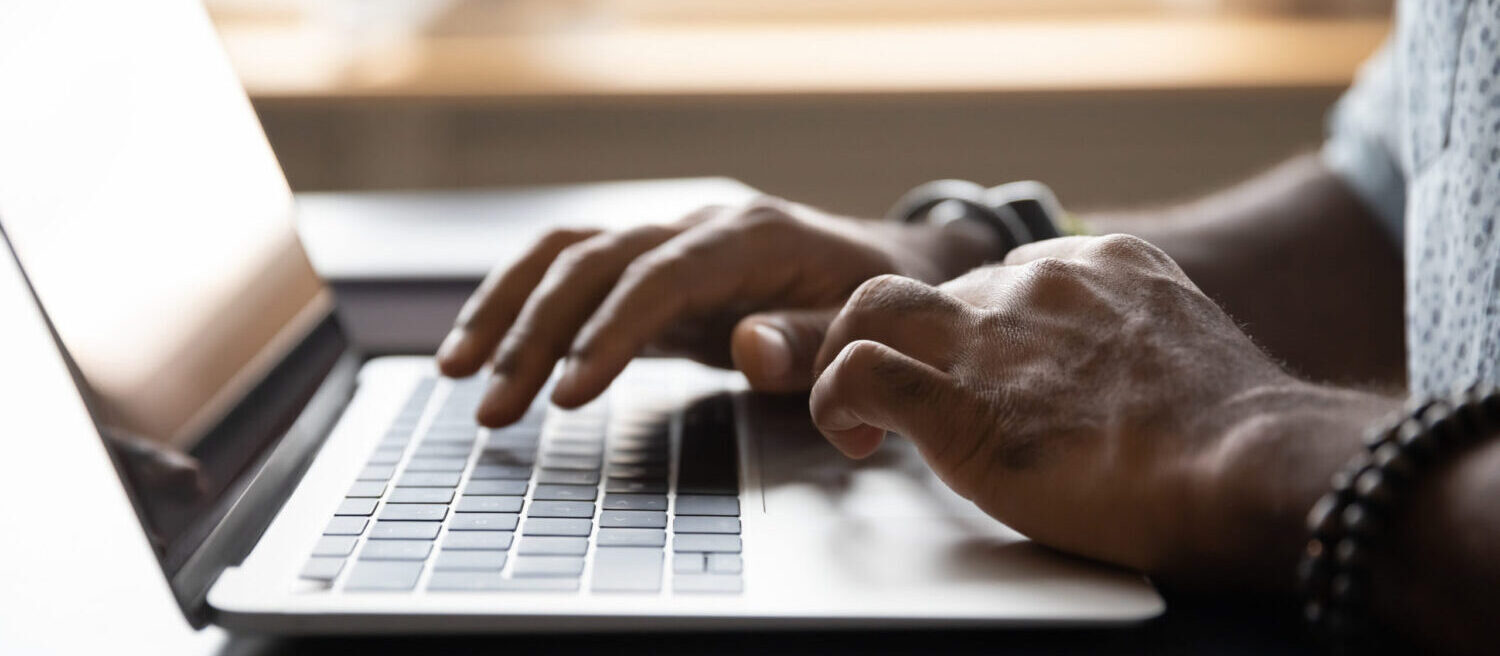Step 1.
Click on ^ (Up arrow) in the system tray located on the bottom right of your PC
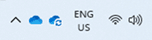
Step 2.
Once clicked, you will see the Accel IT logo icon in your system tray. Click this icon and then click “Submit A Ticket”.

Step 3.
A dialog box will appear. Fill out the required fields and click “Send Request”.
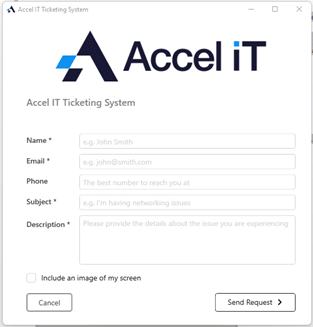
Step 1.
Email support@accelit.com.au
Step 2.
Please ensure that your name and detailed description of the issue that you are facing.
Step 1.
Contact 1300 987 166 and press ‘1’ for support.
Step 2.
We will then lodge a ticket on your behalf and a technician will be alerted to contact you.
(ONLY FOR URGENT REQUESTS)
Client principals have access to an account manager contact and can escalate tickets immediately.
We kindly request that all managers and company directors to not give staff members our private contact details as this can easily get out of hand. We would like to extend this offer for urgent requests only.